
How to start playing
Buy Arma 3 on Steam
To join our games you must have a licensed copy of Arma 3. You might also want to buy Apex DLC since some of our missions are played on Tanoa map, which is DLC content. If you don't have the DLC, you will still be able to take part in the games, just not those ones that take place on that island.
Subscribe to SolidGames Collection on Steam Workshop
We use the following RHS and CUP addons in our games:
- RHSAFRF
- RHSUSAF
- RHSGREF
- RHSSAF
- CUP Terrains Core
Set up SolidGames addons
In addition to RHS and CUP, we also use our own custom addon set you need to install to participate in the games.
- SolidGames Core
- SolidGames Islands
- SolidGames Mods
You can download our addons using Resilio Sync software. This guide will help you get started with Resilio.
Distribution key - BAORERSOCOOW764LYFEVHPMOHUV5FW34M
Download TeamSpeak 3
Next thing you are going to need to install is TeamSpeak 3 (a VoIP application) and Task Force Arrowhead Radio plugin.
Below are instructions on how to add our TeamSpeak servers to your bookmarks:
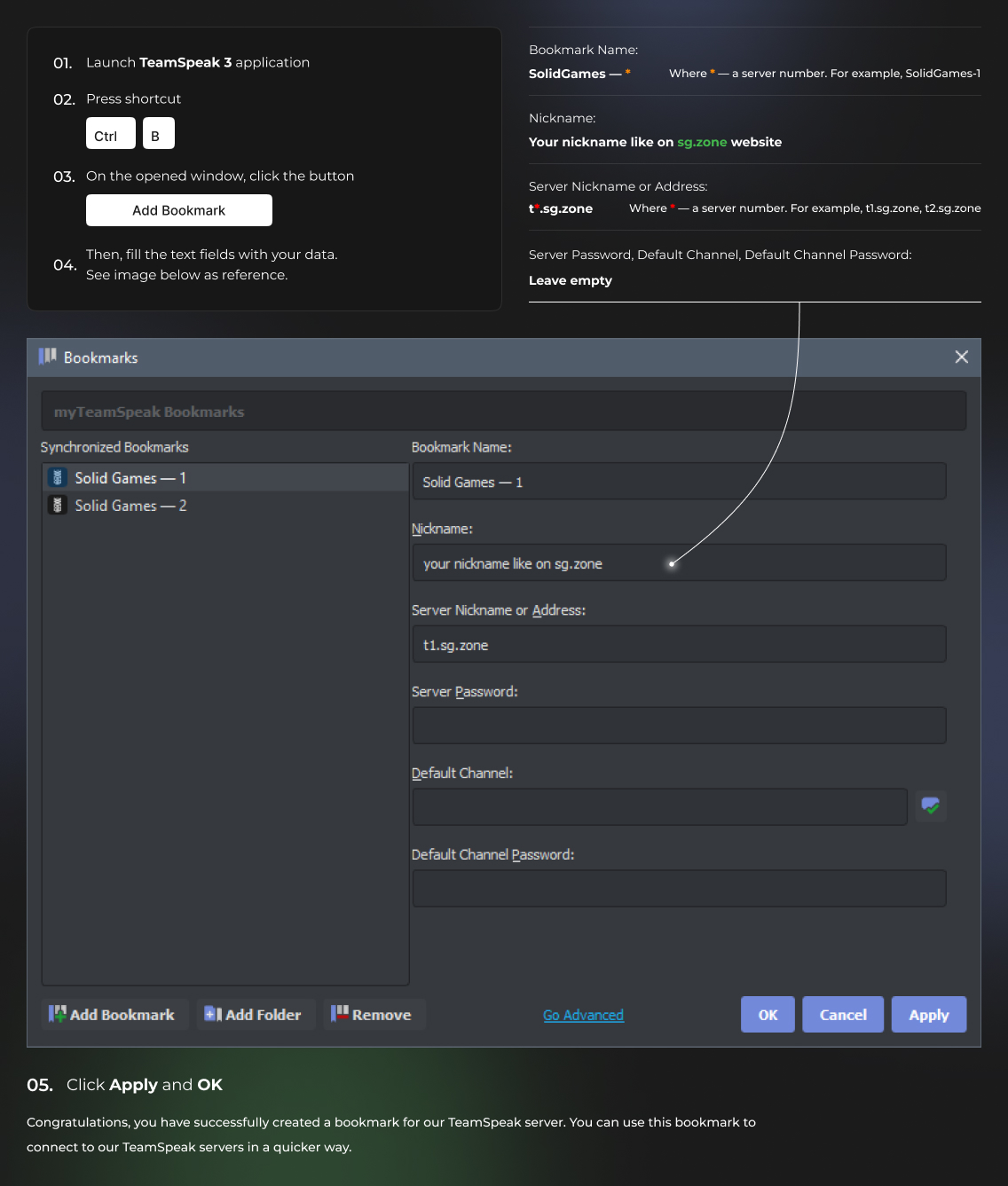
Register on SolidGames website
Finally, all that's left to do is 1) to read the rules of the community, 2) register on our website and 3) link your TeamSpeak ID to your website profile.
Don't forget to save the addon preset in Arma 3 vanilla launcher in the correct order:
- RHSAFRF
- RHSUSAF
- RHSGREF
- RHSSAF
- CUP Terrains Core
- SolidGames Core
- SolidGames Islands
- SolidGames Mods
Get comfortable with the gameplay
If you have never played similar games before, we advise you to read our Newbie guide to get a better grip on the basic gameplay.